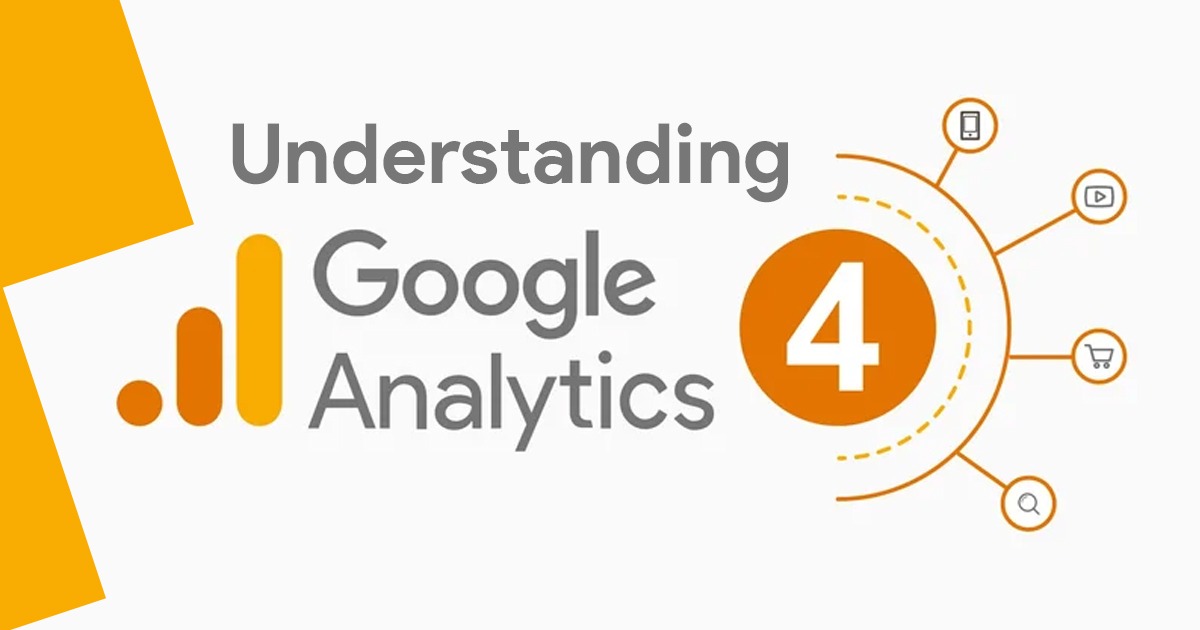
Google Analytics 4 (GA4) is the latest iteration of Google’s web analytics platform, offering a range of new features and capabilities designed to provide deeper insights into user behavior. Whether you’re a seasoned marketer or a newcomer to web analytics, this comprehensive guide will help you navigate GA4 and make the most of its advanced functionalities.
Google Analytics 4 is a robust analytics platform that builds on the foundations of Universal Analytics (UA) but introduces significant enhancements to data collection, analysis, and reporting. GA4 is designed to provide a more complete understanding of user journeys across multiple devices and platforms.
Key Features of Google Analytics 4
- Event-Based Data Model: GA4 uses an event-based data model, which allows for more flexible and granular tracking of user interactions.
- Cross-Platform Tracking: GA4 can track user interactions across websites, mobile apps, and other digital platforms, providing a holistic view of user behavior.
- Enhanced Machine Learning: GA4 leverages machine learning to offer predictive metrics and insights, such as churn probability and potential revenue.
- Privacy-Centric Design: GA4 includes features to help you comply with privacy regulations like GDPR and CCPA, including data deletion controls and user-centric data management.
- Improved Reporting Interface: GA4’s reporting interface is more intuitive and customizable, making it easier to find and analyze the data you need.
FAQ
- What is GA4 and why should I switch from Universal Analytics (UA)?
GA4 is the latest version of Google Analytics, offering a more privacy-focused and event-based data model. It’s crucial to switch because UA will stop processing new data in July 2023.
- What are the biggest differences between GA4 and UA?
GA4 focuses on events (all user interactions) instead of sessions like UA. It emphasizes machine learning, offers cross-device tracking, and has a completely revamped interface.
- How do I set up GA4 for my website or app?
You can create a GA4 property directly within your Google Analytics account. Setting up tracking involves adding a snippet of code to your website or using the Firebase SDK for apps.
- What are automatically collected events in GA4?
GA4 provides basic data by automatically tracking events like page views, first visit, session start, and user engagement.
- How can I track specific user actions on my website/app?
Define and track custom events for actions not included automatically. This allows you to measure things like form submissions, button clicks, or video completions.
- What are event parameters and how do I use them?
Event parameters add details to your custom events. They can include information like the type of button clicked, the value of a form submission, or the name of a video watched.
- Where can I find and analyze my event data in GA4?
The “Events” report under Engagement shows the number of times each event is triggered. You can also use custom Explorations for more granular analysis.
- How can I integrate GA4 with other marketing tools?
GA4 integrates seamlessly with Google Ads and other marketing platforms, allowing for a more holistic view of your marketing performance.
- What are some best practices for event tracking in GA4?
Clearly define your goals, prioritize key events, use clear and consistent naming conventions, and test your event tracking implementation.
- Are there any limitations to event tracking in GA4?
GA4 has a limit of 25 parameters per event. You can work around this by creating multiple events with different parameter sets if needed.
